The job market is more competitive than ever, and having a standout resume is key to getting noticed by recruiters. While traditional resume-writing methods still work, artificial intelligence (AI) is quickly proving to be a game-changer in the hiring process. In this blog, we’ll explore how AI-powered tools can revolutionize your job application process and show you how to create an AI-driven resume in just a few simple steps.
We’ll take you through three different methods of crafting a resume and compare their effectiveness: traditional resume writing, using online templates, and employing AI technology. Let’s dive in and see which method produces the best results and can significantly improve your chances of landing your dream job.
The Challenge: Comparing Three Resume Creation Methods

For this test, we used three different approaches to create resumes for three job seekers:
- Traditional Resume Writing: The old-school method of manually writing your resume.
- Online Templates: Using popular pre-designed templates to structure your resume.
- AI-Powered Resume Creation: Utilizing an advanced AI tool to generate the resume’s content.
Once these resumes were crafted, we analyzed them using an online resume-checking tool to see which approach delivered the best results. Would the AI-generated resume outperform the traditional and template-based ones? Let’s find out!
Step 1: Creating Your Resume Content with AI
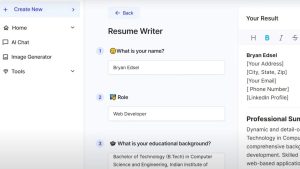
One of the biggest hurdles when writing a resume is knowing what information to include and how to present it effectively. This is where AI tools come in handy—they simplify the process by helping you generate your resume’s content based on your personal information and job experience.
Using an AI tool like Gravity R, you can create the content for your resume in just a few minutes. Here’s how:
- Enter your personal and professional details. The AI will prompt you to fill out basic information, such as your name, contact details, work history, and educational background.
- AI generates the content. After filling in your details, the AI instantly crafts a professional summary, skills list, and work experience sections tailored to your input.
The beauty of AI is that it removes the guesswork. It’s designed to highlight your strongest skills and experiences, ensuring that the most relevant details stand out to recruiters. Plus, it helps create a cohesive and polished structure without you having to spend hours writing and rewriting.
Once the content for your resume is ready, it’s time to move on to the next step: designing the layout.
Step 2: Choosing a Professional Resume Design
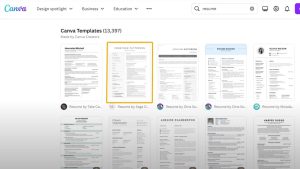
A well-designed resume is just as important as the content it contains. You want a layout that is clean, easy to read, and visually appealing. Using online tools like Canva, you can access a variety of professional resume templates to help make your resume look polished and unique.
Here’s how to get started:
- Sign up for Canva. Simply log in using your Google account or create a new Canva account.
- Search for resume templates. Canva offers hundreds of customizable resume designs that cater to different professional levels, whether you’re a fresher or an experienced professional.
- Choose your template. Select a template that best suits your needs. There are designs for various roles, such as modern, minimalist, or corporate.
- Edit the template. Once you’ve chosen a design, copy and paste the AI-generated content into the template. You can customize everything—from the font size and color to the layout and sections.
In no time, you’ll have a resume that looks professional and visually stands out from the competition.
Step 3: Editing and Finalizing Your Resume
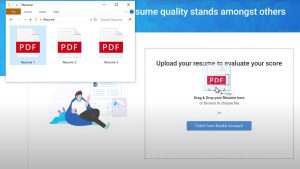
Now that you’ve chosen your design and generated the content, it’s time to finalize the details and tailor your resume to perfection. Using the content from Gravity R, follow these steps to complete your resume:
- Update your personal information. Ensure your name, contact details, and job title are correctly added to the template.
- Add your professional summary. Paste the summary generated by the AI tool into the designated section of the template.
- Insert your work experience. Copy and paste the work experience details, making sure each job entry is clear and concise.
- List your skills. Ensure that the key skills section highlights your most relevant abilities for the job you\’re applying to.
Once the content is fully integrated into the design, you’ll have a resume that not only looks great but also contains the key information recruiters are looking for.
Step 4: Testing the Resume Quality
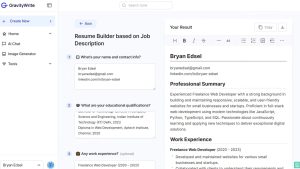
Now comes the critical part—checking the quality of the resumes. We’ll use an online resume-checking tool to assess the quality of each resume. This tool analyzes resumes and provides feedback on structure, format, and content.
We began by testing the traditional resume. After dragging and dropping it into the resume checker, the result wasn’t very promising. The score was low, and the tool suggested several improvements, particularly in formatting and keyword optimization.
Next, we tested the template-based resume. While the score was slightly better than the traditional resume, it still didn’t meet the high standards that most recruiters look for. The structure was decent, but it lacked the fine-tuning needed to stand out.
Finally, we tested the AI-generated resume. The results were impressive—the AI-powered resume ranked in the top 7% of all resumes based on industry standards. The format was clean, the content was structured perfectly, and it included relevant keywords tailored to the specific role.
Step 5: Creating a Job-Specific Resume
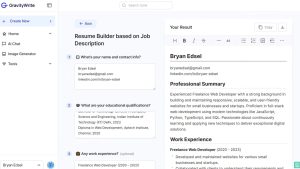
One of the most effective strategies for increasing your chances of landing a job is tailoring your resume to match the specific job description you’re applying for. AI tools make this process incredibly easy.
Using Gravity R’s Job Description-Based Resume Builder, you can craft a resume that directly aligns with the job requirements. Here’s how:
- Go back to the AI tool. Select the option for creating a resume based on a job description.
- Enter your personal details and background information. Just like before, the AI will prompt you for key information.
- Paste the job description. Copy the job description from the job listing and paste it into the AI tool. The AI will then analyze the job requirements and generate content tailored to match.
- Review the content. Once the AI has generated your resume, you can update and edit the content to ensure it meets your needs.
After editing your resume, it’s time to check how well it matches the job description. You can use an online tool like SkillSyncer to compare your resume to the job description and get a match score.
In our test, the AI-generated resume scored an incredible 90%, indicating a strong match for the job. This high score significantly boosts your chances of getting noticed by hiring managers and landing an interview.
Key Tools Used in the Process

- Gravity R: An AI-powered tool that helps generate resume content tailored to your personal and professional details.
- Canva: A popular online design tool that offers customizable resume templates.
- SkillSyncer: A tool that compares your resume to job descriptions and provides a match score to show how well your resume aligns with the role.
- Resume Quality Checker: A resume analysis tool that checks the quality, structure, and format of your resume against industry standards.
Final Thoughts
In today’s competitive job market, using AI-powered tools to create and optimize your resume can give you a significant edge. By leveraging AI, you can generate a professional, tailored resume in minutes, ensuring that it meets the high standards set by recruiters.
Traditional resume writing methods may still have their place, but when you’re looking to stand out, AI-driven solutions offer a faster, more effective way to land interviews. And by combining these tools with thoughtful design, customization, and a job-specific approach, you’ll be well on your way to securing your next great job opportunity.
Give these tools a try, and see how AI can transform your job search!