In this blog, you\’ll learn one of the most powerful methods for generating thousands of leads in minutes using ChatGPT. It\’s a completely free approach that doesn\’t require any complicated software or paid tools. By the end of this article, you\’ll know exactly how to harness the power of ChatGPT for generating untapped leads in virtually any niche—whether it\’s real estate agents, coaches, plumbers, or med spa owners.
The best part? You\’re not getting the same leads every other agency is scrambling for. These are underexposed leads—ones that haven’t been bombarded by hundreds of agency messages, which means higher chances of booking appointments. It’s a game-changer for lead generation, and I’ll walk you through the exact steps you need to follow. You won’t need any coding skills or technical expertise—this method is simple enough that even a 10-year-old could do it.
Let\’s dive into this step-by-step guide and uncover the easiest, most cost-effective way to generate unlimited leads for any niche.
The Method: How to Generate Free Leads with ChatGPT

This method can collect important data like first names, phone numbers, emails, Instagram handles, and more. You won’t need any paid software, complex automation systems, or expensive tools. Instead, we\’ll utilize free resources like ChatGPT and YellowPages to collect leads quickly and efficiently.
1. Start with YellowPages

The first tool we\’ll use is YellowPages.com, a free online directory where you can find businesses in a variety of industries, including:
- Restaurants
- Dentists
- Plumbers
- Contractors
- Electricians
- Auto repair shops
- Roofers
- Attorneys
- Hotels
To start, choose a niche you\’re interested in targeting. For example, if you\’re looking to target plumbers in your local area, simply go to YellowPages and search for plumbers in your city or town.
2. Search for Local Businesses

One of the easiest ways to get high-quality, less-competitive leads is by targeting local businesses. Simply enter your city or region into YellowPages and filter the results by business type. For example, if you’re looking for plumbers in Los Angeles, type “plumbers Los Angeles” into the search bar.
Once the results populate, you\’ll see company names, phone numbers, and other contact details on the page.
3. Extract Lead Data
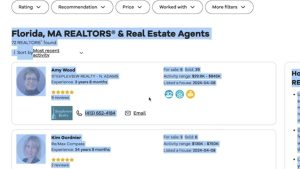
Now, let’s move to the data extraction process. First, highlight the entire page of search results using the shortcut Command + A (for Mac) or Control + A (for Windows). This will select everything on the page. Then, copy the highlighted text using Command + C or Control + C.
You’re probably wondering how to clean up this raw data. No worries—we’ll use ChatGPT to organize the leads for you.
4. Paste Data into ChatGPT
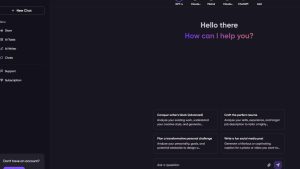
Next, open ChatGPT. You can use any version of ChatGPT, including the free version, but using ChatGPT-4 will provide the best results due to its more advanced processing capabilities.
Paste the messy data into ChatGPT. It might look like a chaotic block of text right now, but ChatGPT will help you turn this into a clean, organized lead list.
5. Use the Correct Prompt
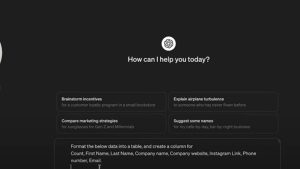
Here’s where the magic happens. You need to use a specific prompt to guide ChatGPT in formatting the lead information into a structured table. The following prompt works perfectly for this task:
\”Please extract and organize this information into a table with columns for the first name, company name, and phone number.\”
After pasting this prompt into ChatGPT (below the data you copied), hit Enter. ChatGPT will then analyze the text and convert it into a neat table with all the relevant lead details you need.
6. ChatGPT has organized the leads into a clear format
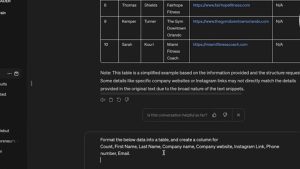
Now that ChatGPT has organized the leads into a clear format, it’s easy to transfer them into your own lead tracking system. Simply copy the results from ChatGPT and paste them into a Google Sheet or Excel file. This way, you can track and manage your leads more efficiently.
7. Generating Emails and Other Contact Information
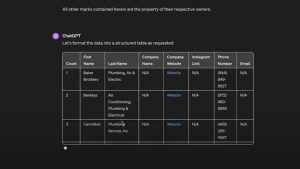
To take this strategy a step further, you can gather additional contact details, such as email addresses and Instagram handles. Here’s how:
- For email addresses: Use a Google search like \”Fitness coaches @gmail.com\”. This search string will bring up fitness coaches who use Gmail. Copy the visible search results using the same process as above (Command + A, Command + C) and paste it into ChatGPT.
Then, use a prompt like:
\”Please extract the first name, email, and Instagram handle (if available) from this list.\”
ChatGPT will now organize this additional information into a table, giving you access to even more leads that you can reach out to via multiple platforms.
8. Scraping Leads from Other Niches
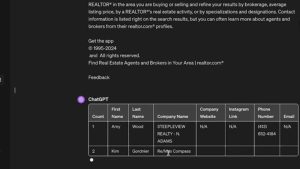
This method isn’t limited to plumbers or fitness coaches. You can use it to gather leads from virtually any niche by adjusting the search criteria in YellowPages or Google.
For example, if you\’re targeting real estate agents, go to realtor.com and search for agents in a specific location. Use the same process to extract the data and clean it up with ChatGPT. You can also apply this method to industries like:
- Med Spas
- Roofing Companies
- Contractors
- Attorneys
By targeting a variety of niches, you’ll never run out of fresh, underexposed leads.
How to Personalize Your Outreach for Better Results
Once you’ve generated a large number of leads, the next step is outreach. A great way to increase the effectiveness of your outreach is by personalizing your messages.
1. Personalized First Lines in Emails

When you send out cold emails, adding a personalized first line can significantly improve your response rate. Instead of starting with a generic opener, use the information you’ve gathered to craft a personalized introduction.
For example, if you’re targeting real estate agents, you can mention their location or reference their business in your opening line:
\”Hi [First Name], I came across your real estate business in [City] and noticed that you specialize in luxury properties.\”
This makes the email feel tailored and increases the likelihood of a response.
2. Automating SMS Outreach

SMS is another powerful tool for lead generation, but most people aren’t taking full advantage of it. To send out personalized SMS messages, take the phone numbers you’ve gathered and use an SMS automation tool.
You can use ChatGPT to help craft a series of engaging text messages that feel conversational rather than salesy. Something like:
\”Hey [First Name], this is [Your Name] from [Your Company]. I saw your listing in [City] and wanted to know if you’re interested in discussing a potential collaboration.\”
Additional AI Tools for Maximizing Lead Generation

Beyond ChatGPT, there are other AI tools you can integrate into your lead generation strategy to make the process even more efficient:
- Instantly: A tool for automating email outreach.
- SmartLeads: Software designed to help send emails at scale.
- Auto Leads: An AI-driven system that automates Instagram DMs and email sequences.
- Go High Level: A CRM software that allows you to automate SMS, emails, and follow-ups at a fraction of the cost of many other lead management platforms.
Each of these tools can help you streamline your outreach process, saving time and money while increasing the number of leads you’re able to contact.
Why This Method Is Better Than Paid Lead Generation Tools

You might be wondering: Why not just use a lead scraping software like Apollo, Lead Swift, or Lead Gorilla? The answer is simple—while those tools work, they’re expensive and often provide the same leads to everyone. This results in competition and lower response rates because businesses get bombarded with emails from dozens of agencies.
By using ChatGPT in combination with free resources like YellowPages and Google, you’re gathering fresh leads that aren’t being targeted by other agencies. These underexposed leads are much more likely to respond positively because they haven’t been contacted by hundreds of people already.
Plus, the fact that this method is entirely free makes it even more powerful. You can generate thousands of leads without paying a dime, whereas other lead generation tools charge hundreds of dollars a month.
Final Thoughts
Generating high-quality leads doesn’t have to be expensive or complicated. With ChatGPT and this method, you can gather thousands of underexposed leads across any niche in just minutes, completely for free. By tapping into platforms like YellowPages, Google, and Realtor.com, you can access contact details such as emails, phone numbers, and Instagram handles, all while avoiding the competition that comes with traditional lead generation software.
This strategy is a game-changer for anyone in marketing, sales, or business development, and the fact that it’s free makes it even better. Once you’ve gathered your leads, you can use simple automation tools to reach out via email, SMS, and social media for maximum impact.
Now, go out there and start generating leads—thousands of them—using this incredibly powerful, cost-effective strategy!